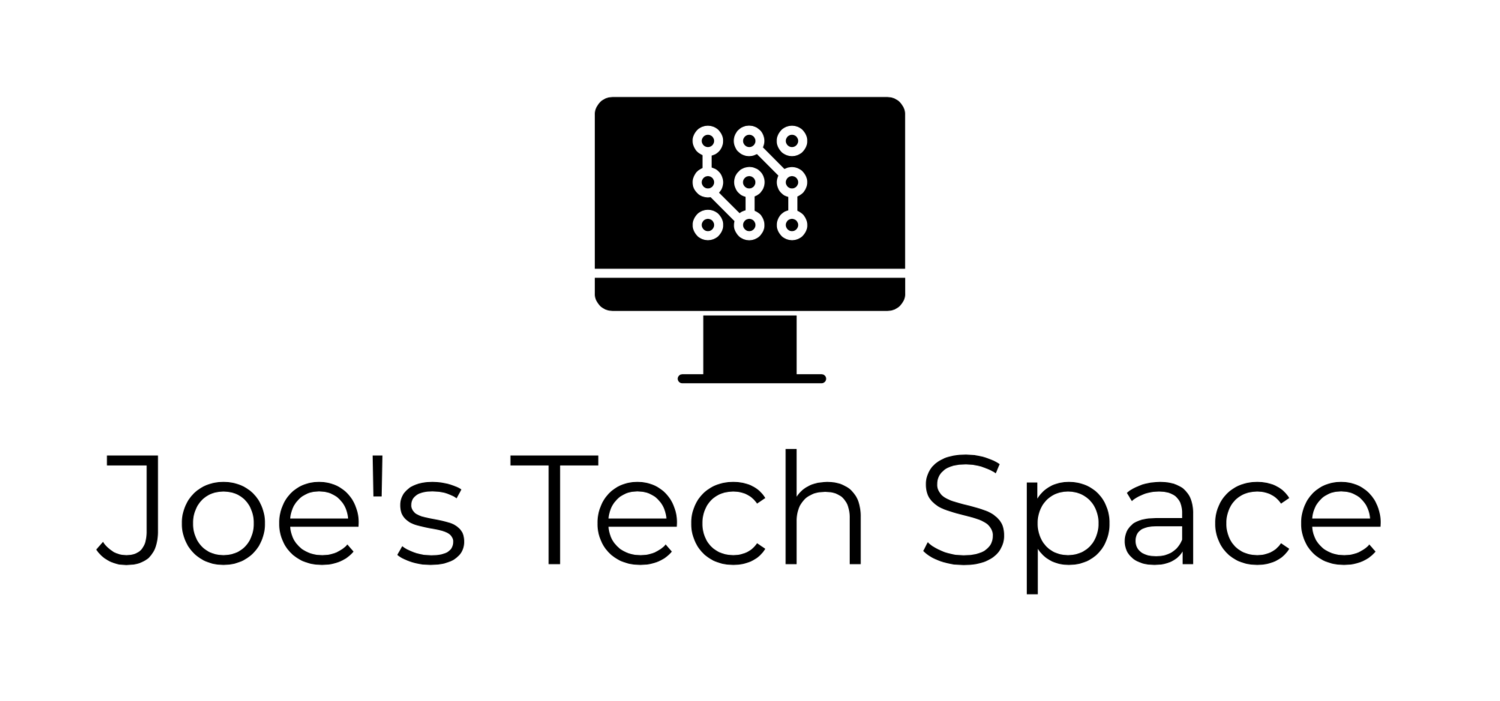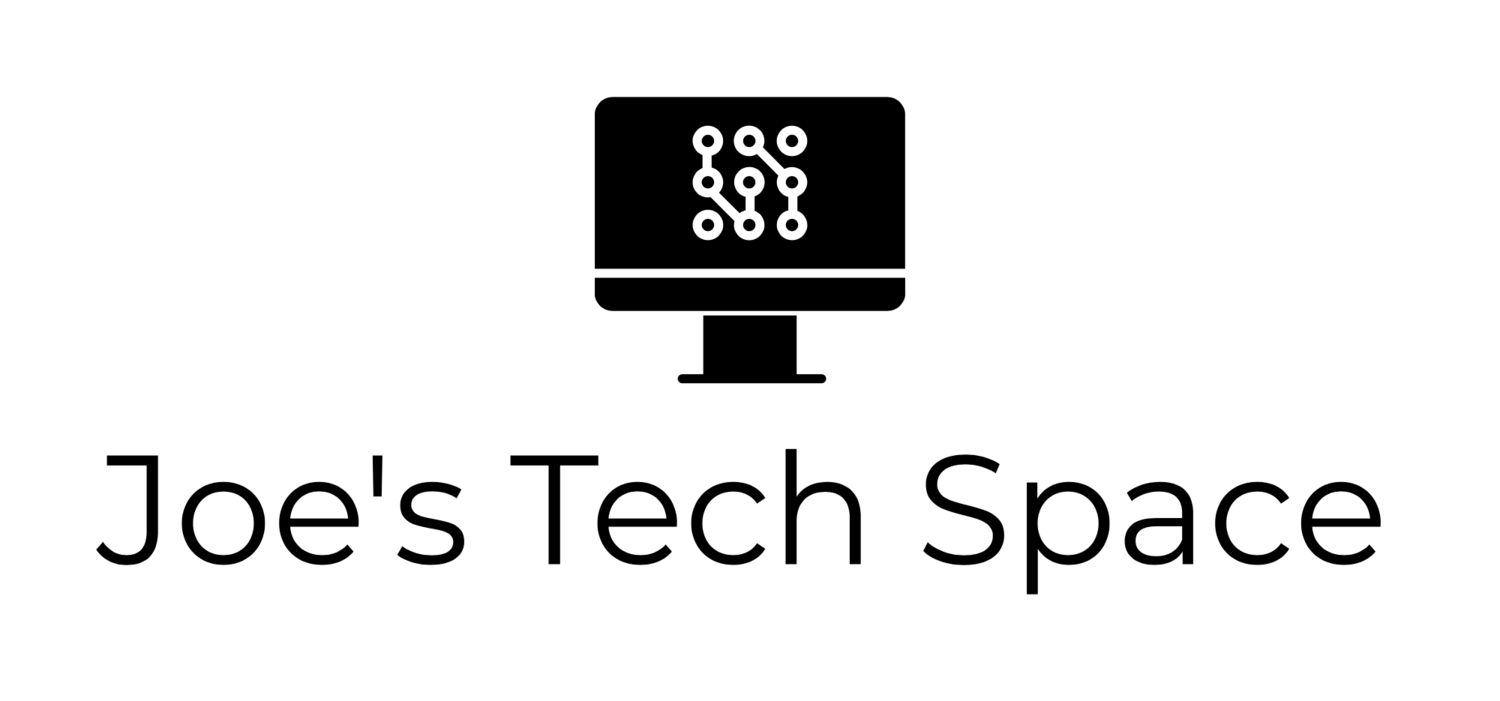How to: Find out hypervisor hostname from within a VM using PowerShell
Another short little how to guide, this time helping you quickly find out the name of the hypervisor for a VM that you’re on using PowerShell
PS C:\WINDOWS\system32> (Get-Item “HKLM:\SOFTWARE\Microsoft\Virtual Machine\Guest\Parameters”).GetValue(“HostName”)